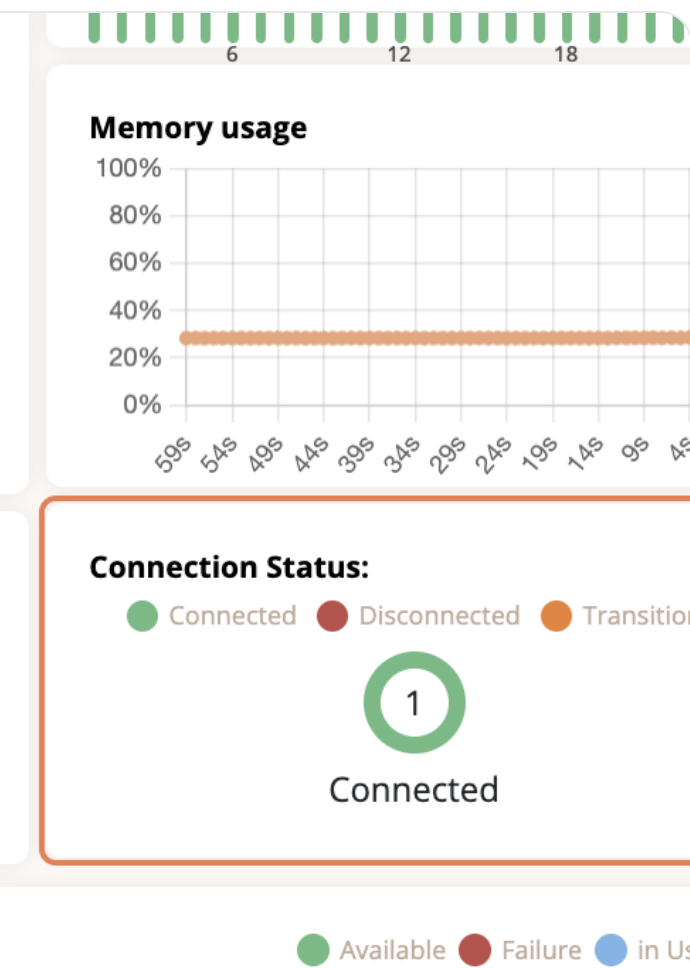SD-WAN | Dashboard
Click on highlight

Click on Devices
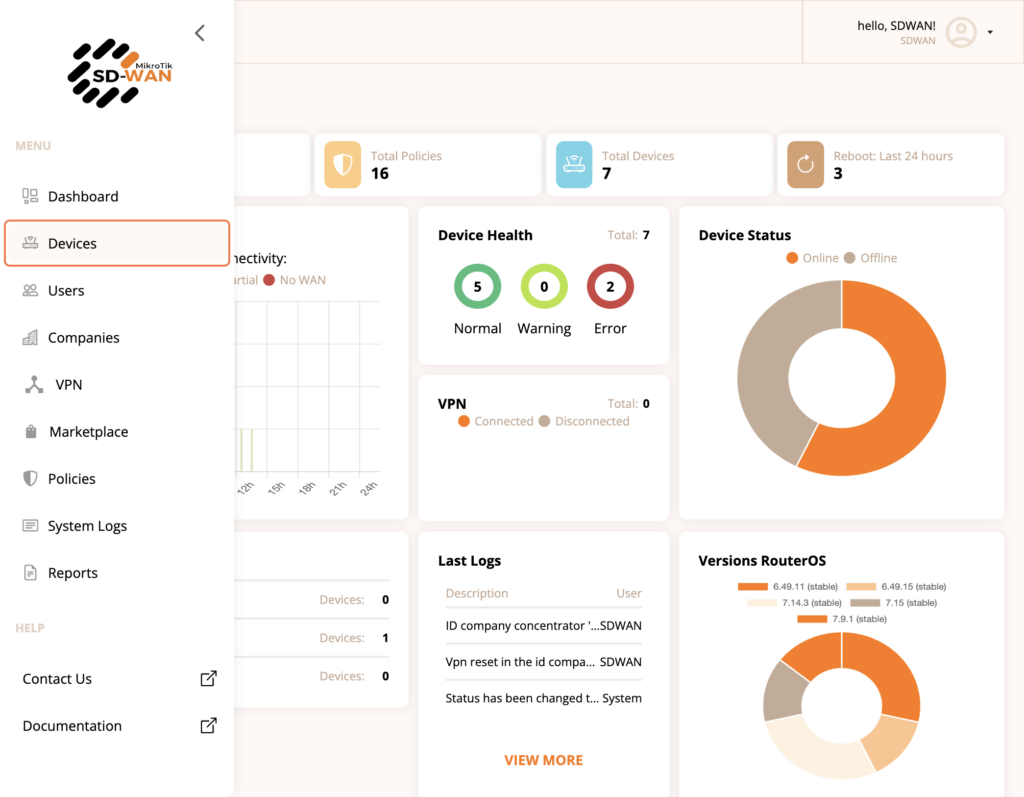
Click on dropdown trigger
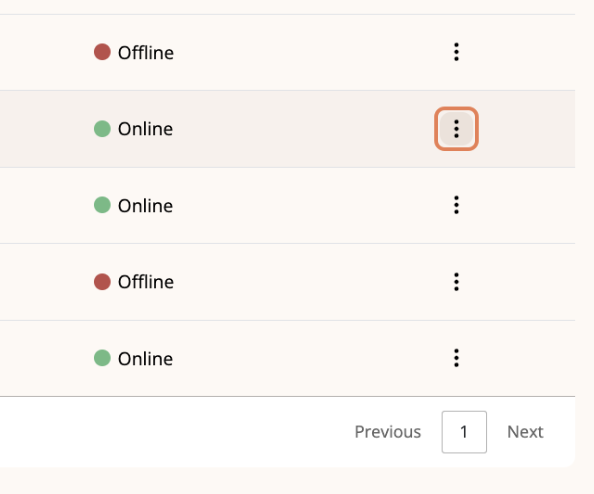
Click on Configurations

Click on VPN
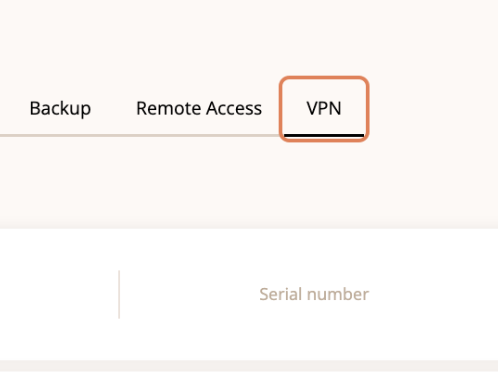
Type “SUBNETNAME”
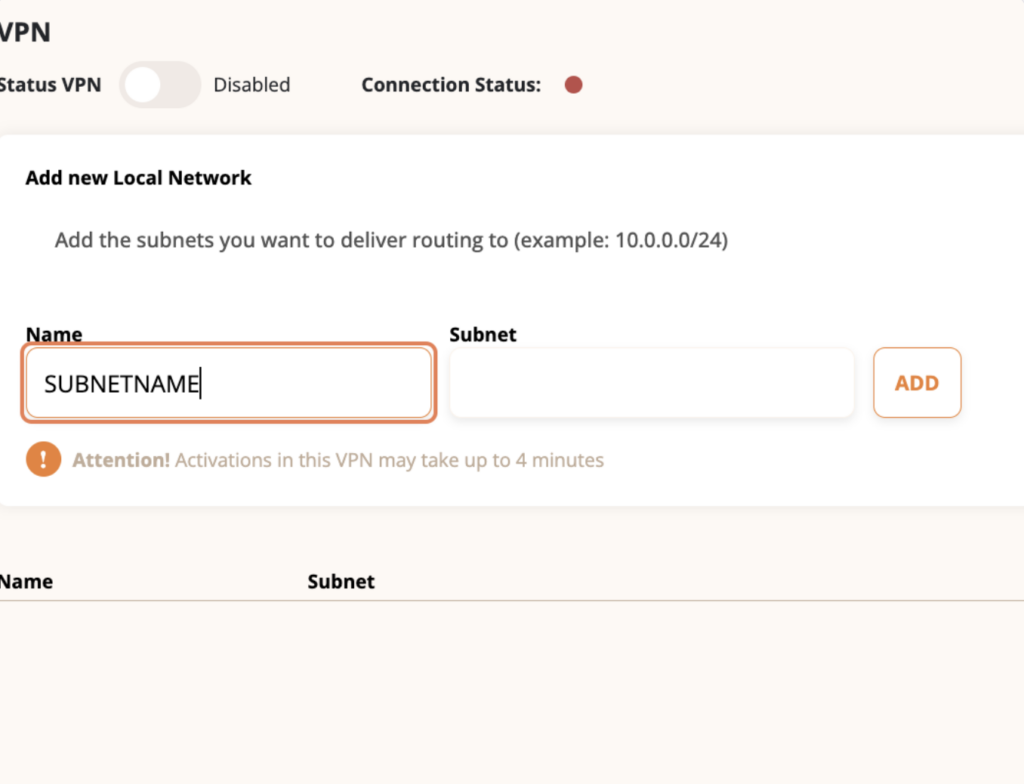
Type you subnet
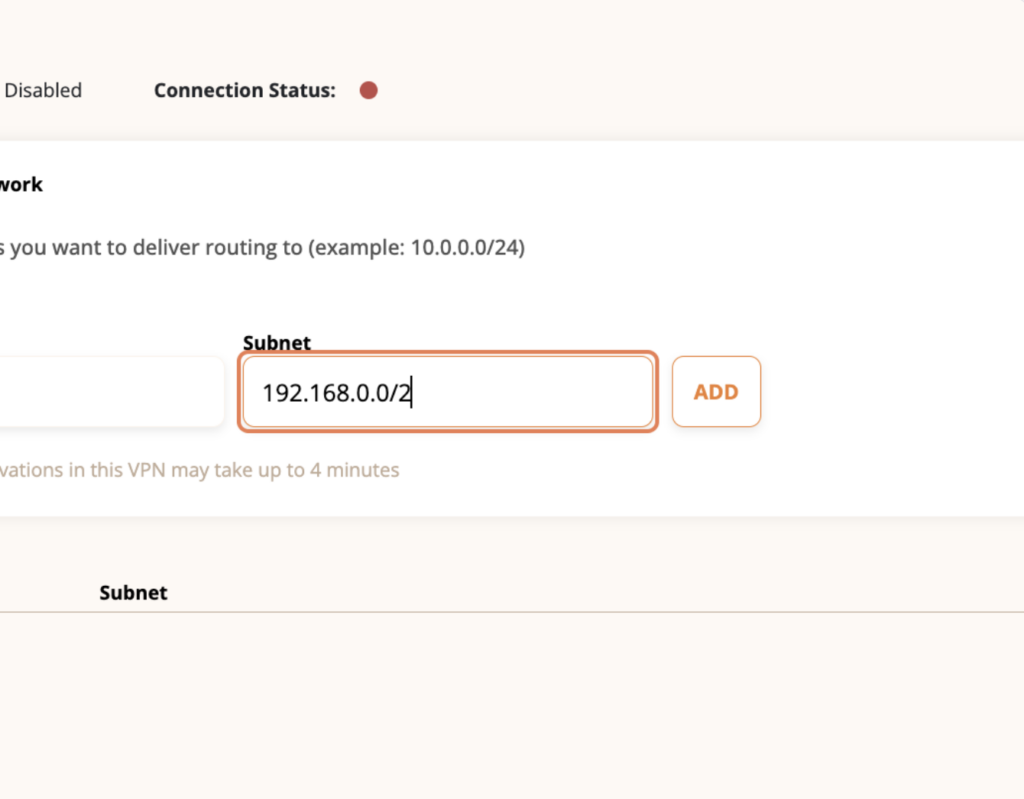
Click on ADD
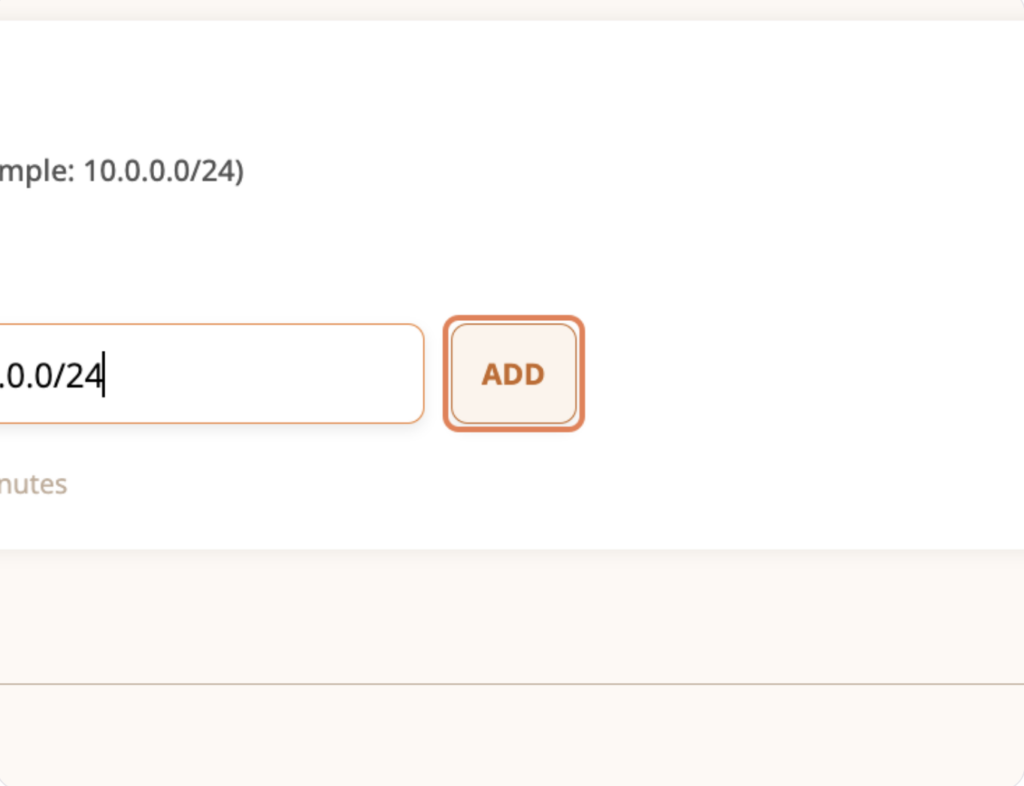
Check on
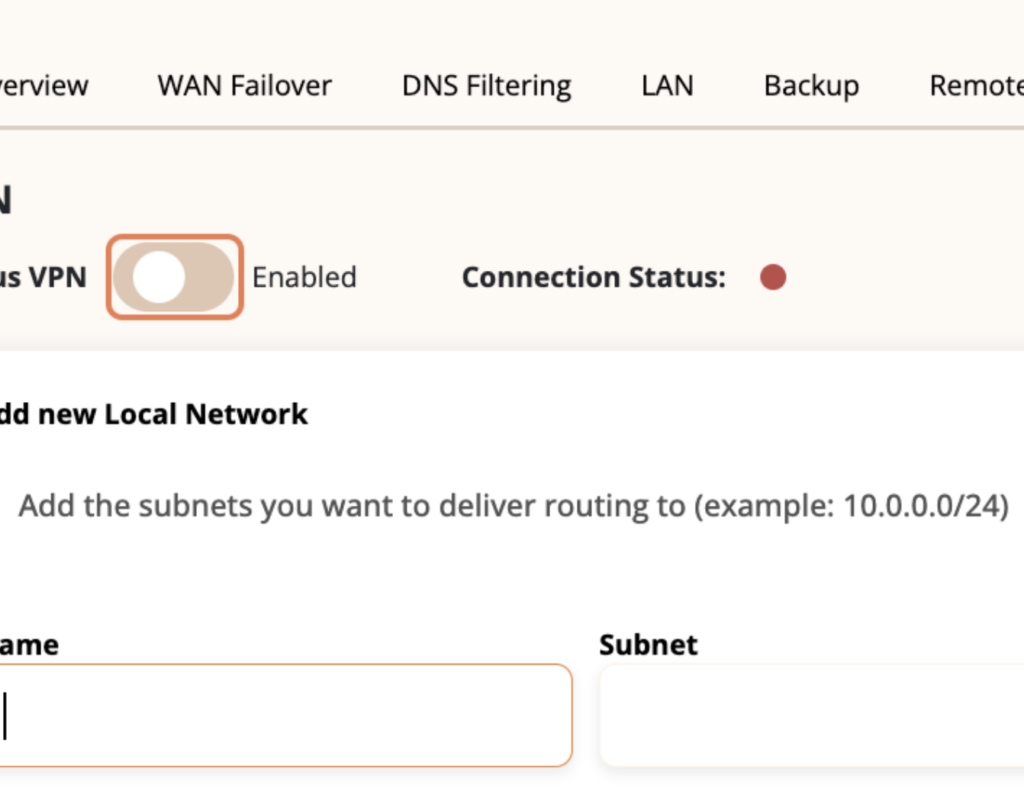
Click on Connection Status:…
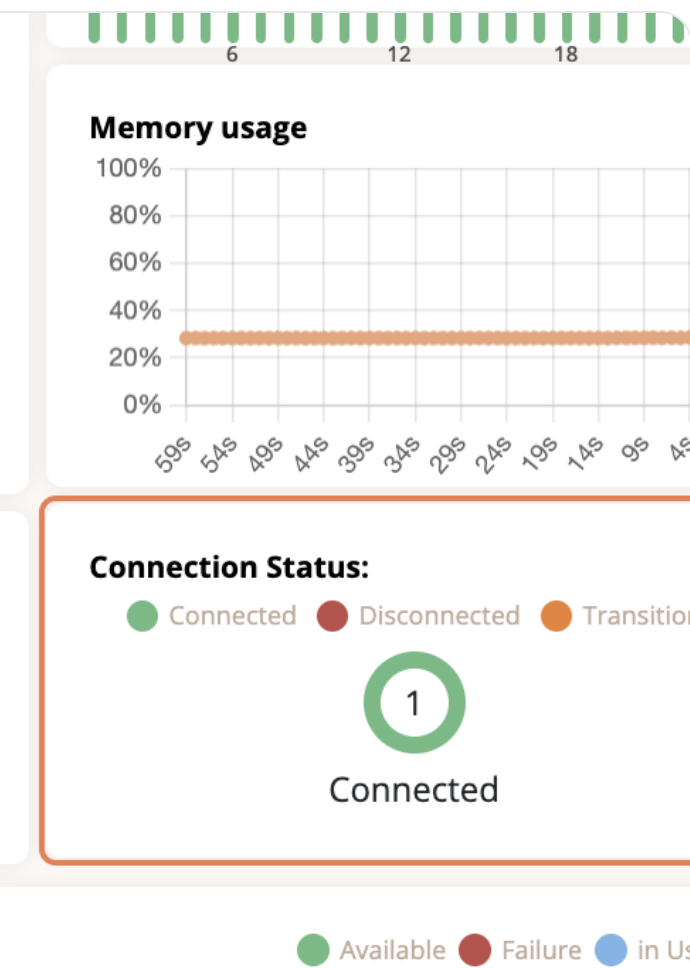
< 1 min read
SD-WAN | Dashboard
Click on highlight

Click on Devices
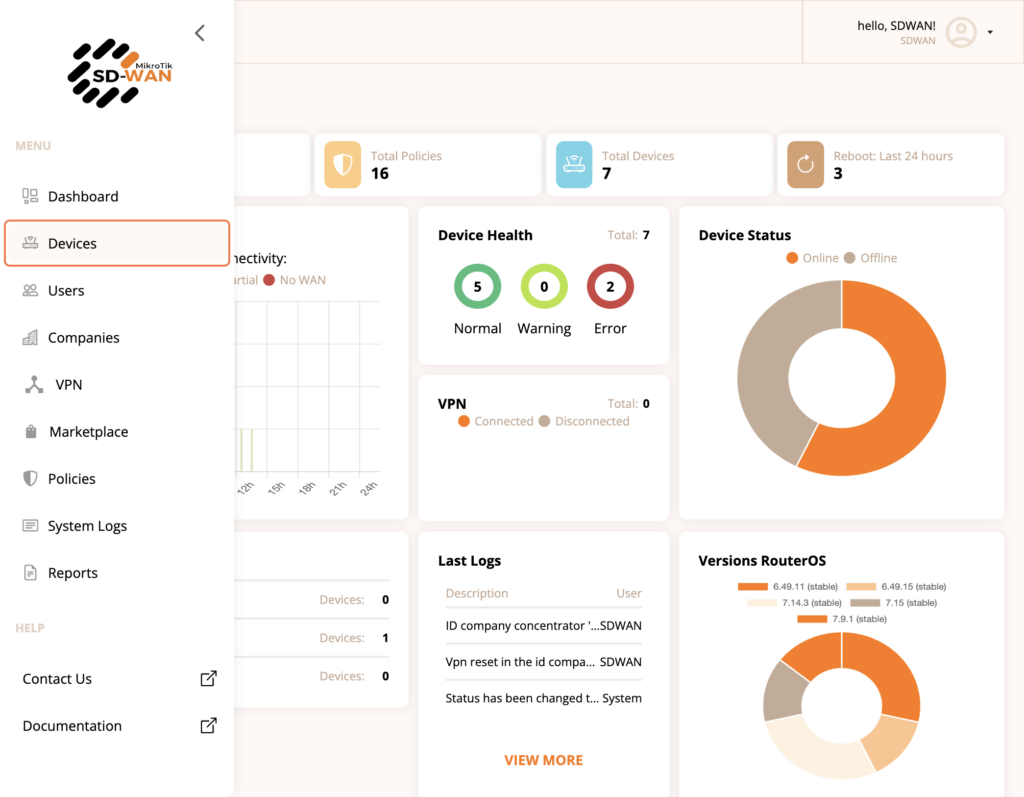
Click on dropdown trigger
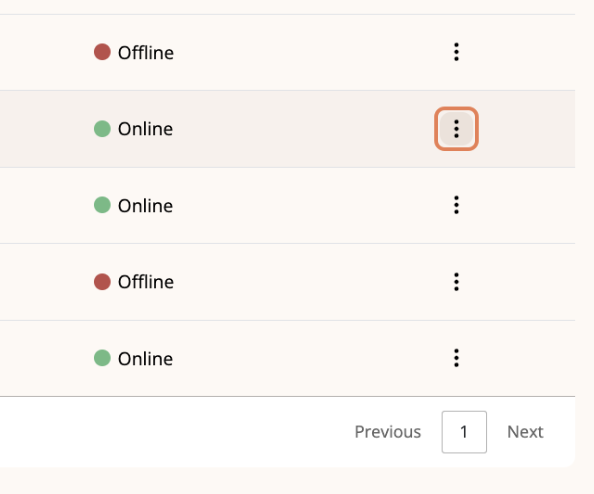
Click on Configurations

Click on VPN
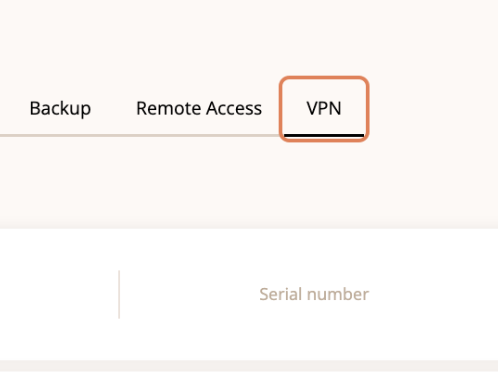
Type “SUBNETNAME”
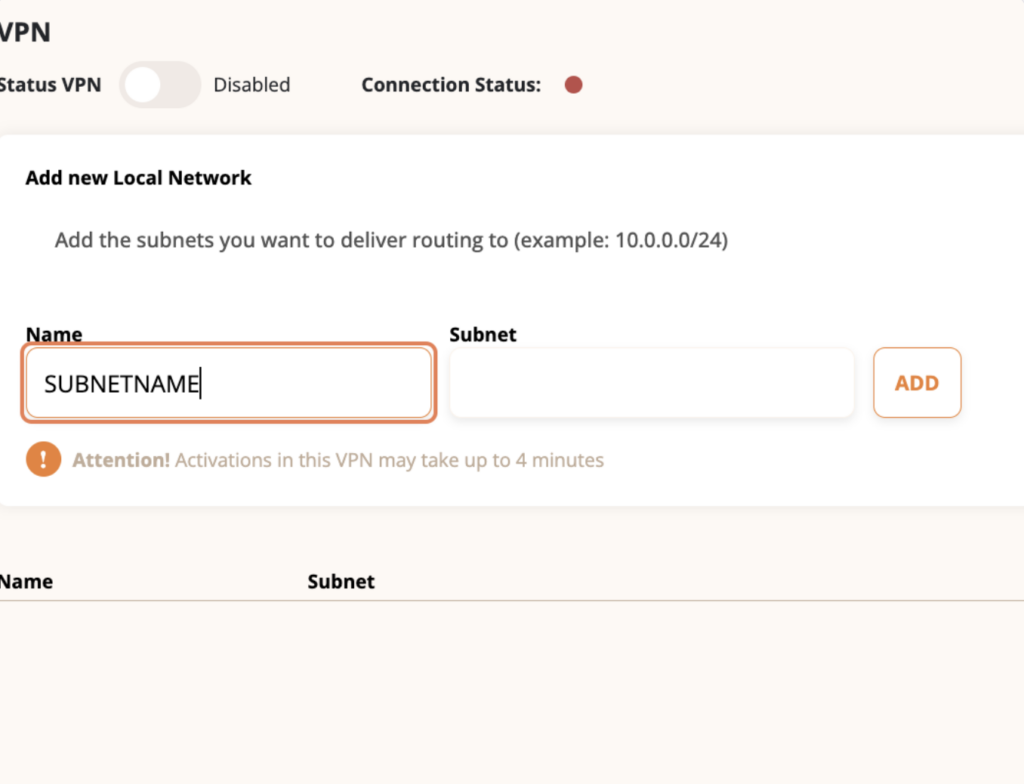
Type you subnet
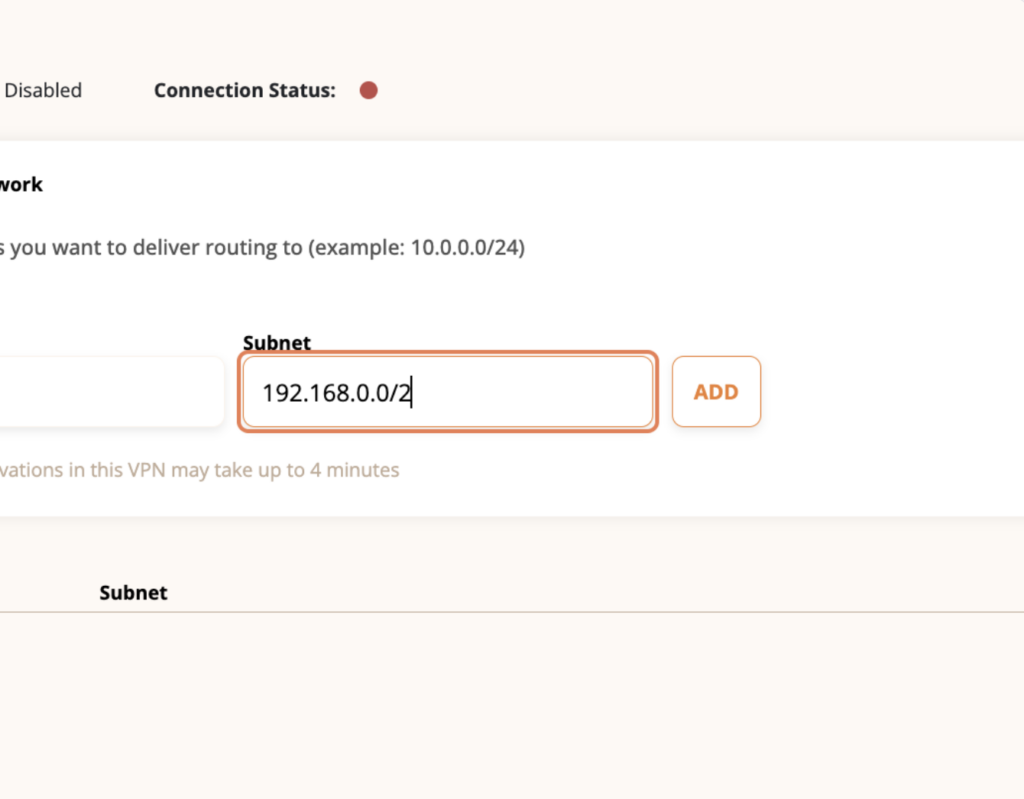
Click on ADD
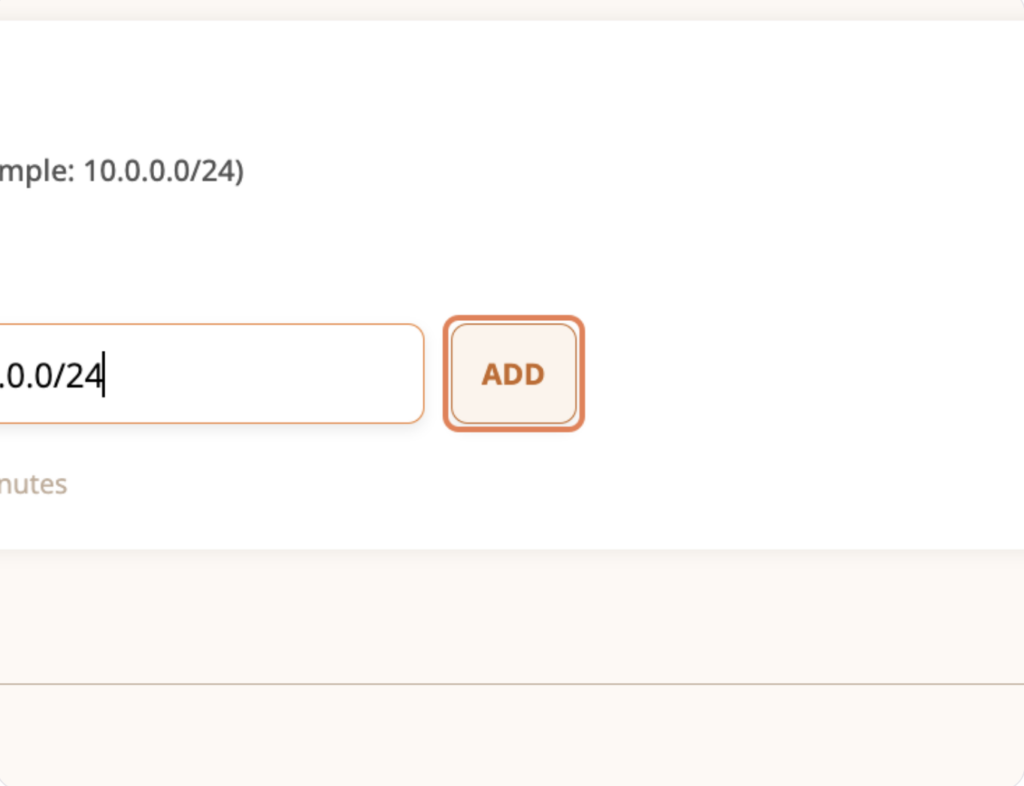
Check on
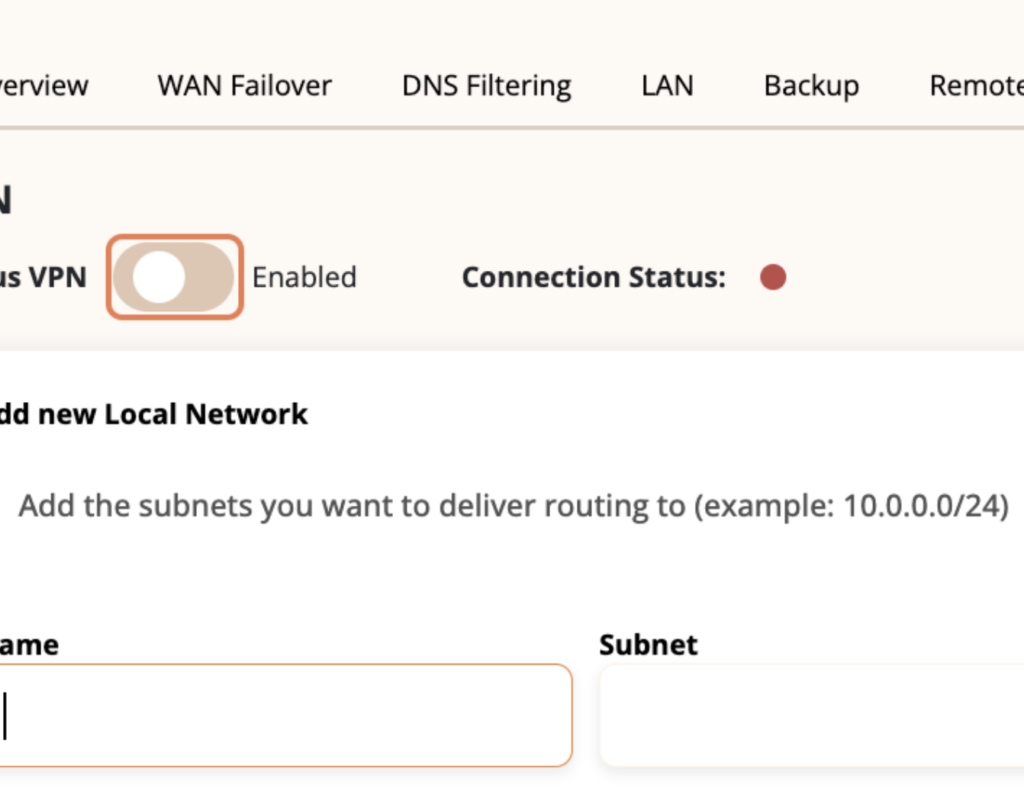
Click on Connection Status:…