Tabela de conteúdos (Índice)
This page allows you to integrate a MikroTik router with a cloud-based management platform.
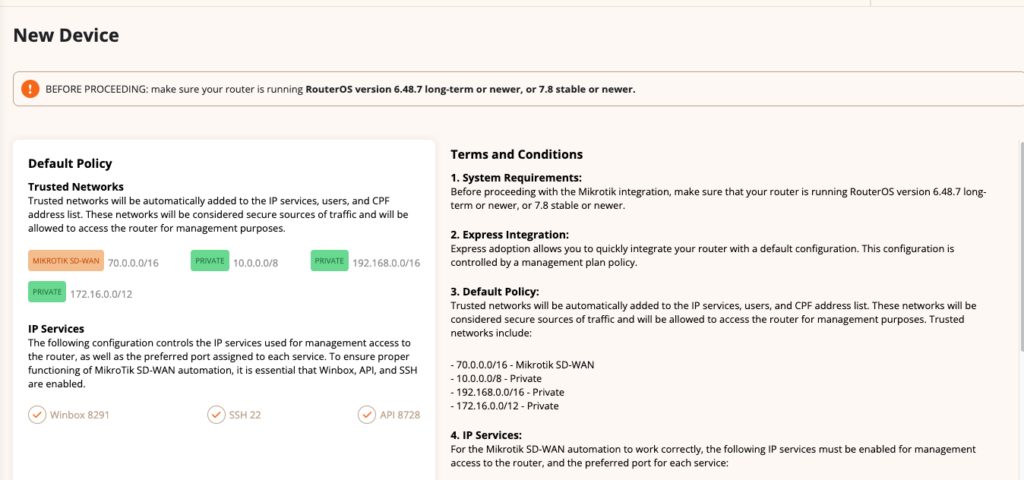
Express Integration #
This option allows you to quickly integrate your router with a default configuration.
Default Policy #
This option uses a predefined set of rules for integrating your router.
Trusted Networks #
You can specify which networks are trusted and should be allowed to access the router for management purposes.
IP Services #
You can configure IP services used for router access management, such as Winbox, API, and SSH.
Note: Before proceeding, make sure your router is running RouterOS version 6.48.7 LTS or later, or 7.8 stable or later.
Important: If you are not familiar with MikroTik RouterOS, it is recommended to consult MikroTik’s documentation before making any changes.



