1.Log in to the MikroTik SD-WAN platform.
https://mikrotiksdwan.com
2.Click “Reports” in the left sidebar menu.
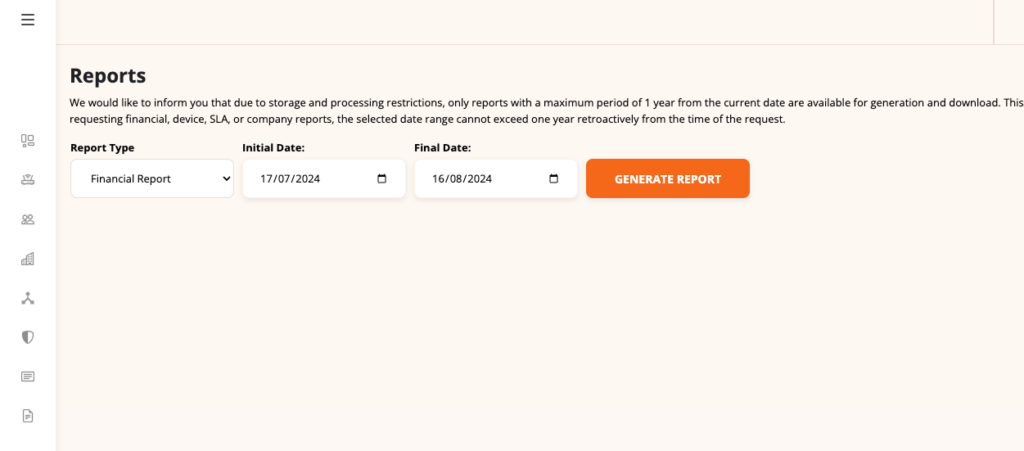
3.Select the “Type of report” you want to generate:
- Financial Report
- Company Report
- Device Report
- SLA Report
4.Enter the “Start Date” and “End Date” for the period you want the report to cover.
5.Click on “Generate Report”.
The report will be generated and displayed on the screen. You can then save the report or print it.
Here are some additional tips for generating reports:
Be specific about the period you want the report to cover.
Select the type of report that best meets your needs.
If you are unsure which report type to select, contact MikroTik support for assistance.
I hope this helps! Let me know if you have any questions.



